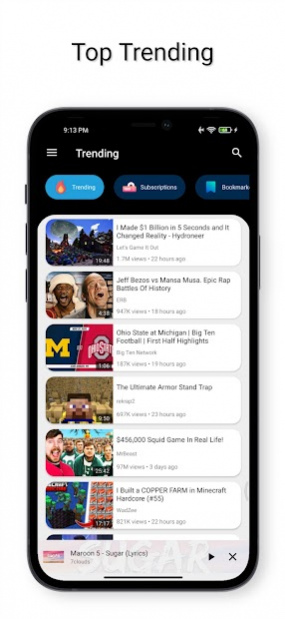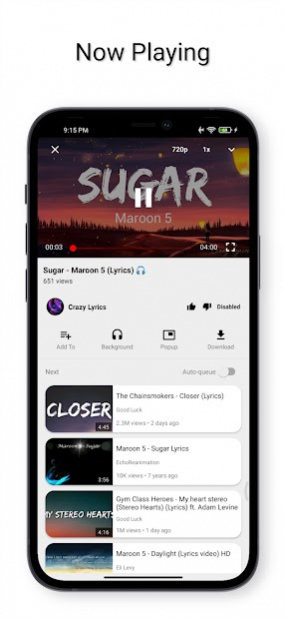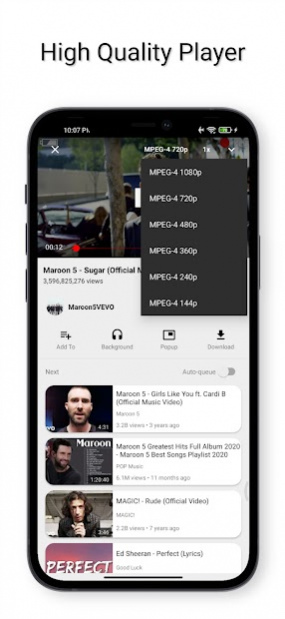TuberVanced 1.4
Continue to app
Free Version
Publisher Description
Description Tube Vanced
Are you tired of watching videos and encountering annoying ads when interrupted in the video content with no way to skip?
Congratulations, here Tuber vanced will block 90% ads in video content to give you a really great experience, install Tuber Vanced NOW.
Details of outstanding functions
The function of blocking ads in the video
- Block ads for videos, completely free on all the video players Tuber Vanced offers.
- Actively skip and don't show ads in video content.
Background video player
- Allows you to exit Tuber Vanced but the video continues to be played in the background of your device, allowing you to watch videos while surfing the web or social sites.
Floating video player
- Use the feature when you want to play the video as a floating window so you can surf the web, social networks and still watch the video.
- Play in full screen or floating window mode according to your need.
High video quality
- Default video quality depends on your internet connection speed
- Can play video with resolution from 144p to 8K, providing you with the best experience.
Note
- Tube Vanced is an application that is served video from API services.
- Tuber Vanced complies with all terms when using the API.
- Tuber Vanced complies with all terms when using the API from YouTube, Tuber Vanced is not allowed to display videos from YouTube and play in the background, nor is it allowed to download videos to the user's device
About TuberVanced
TuberVanced is a free app for Android published in the Video Tools list of apps, part of Audio & Multimedia.
The company that develops TuberVanced is Sugar97% Studio. The latest version released by its developer is 1.4.
To install TuberVanced on your Android device, just click the green Continue To App button above to start the installation process. The app is listed on our website since 2022-05-06 and was downloaded 9 times. We have already checked if the download link is safe, however for your own protection we recommend that you scan the downloaded app with your antivirus. Your antivirus may detect the TuberVanced as malware as malware if the download link to com.pure.vanced is broken.
How to install TuberVanced on your Android device:
- Click on the Continue To App button on our website. This will redirect you to Google Play.
- Once the TuberVanced is shown in the Google Play listing of your Android device, you can start its download and installation. Tap on the Install button located below the search bar and to the right of the app icon.
- A pop-up window with the permissions required by TuberVanced will be shown. Click on Accept to continue the process.
- TuberVanced will be downloaded onto your device, displaying a progress. Once the download completes, the installation will start and you'll get a notification after the installation is finished.